Tips to help you understand streaming

“Streaming TV” is another method of viewing video programing and is allowing consumers to cancel their traditional cable TV service. Thinking about it for yourself? You could stream video programing for good like 33 million other Americans and save over an estimated $500 annually.
There are a few things you should know before you cut your ties with traditional TV.
Streaming TV allows viewers to select services with content that is more aligned with their viewing habits. Rather than being charged for dozens of pre-selected traditional TV channels – many of which viewers never watch — streaming TV services offer more streamlined, select programming. Vendors such as YouTube TV, Hulu, Netflix, Sling TV, FuboTV, and others offer their own unique viewing options, including programming developed specifically for that service. These subscriptions are often priced far less than traditional TV packages.
Viewers can review these streaming TV services and select the vendor or vendors that offer programming they want to watch. Viewers can see significant savings over traditional TV subscription services — but it’s not exactly apples and oranges. Lakeland has partnered with MyBundle.TV on a portal designed to assist consumers on reviewing all of the streaming services applications available at www.mybundle.tv/lakeland/home.

Save your Money
Sorbi interdum blandit tellus in viverra. Pellentesque habitant morbi tristique senectus et netus et malesuada fames.
Consult & Planning
Sorbi interdum blandit tellus in viverra. Pellentesque habitant morbi tristique senectus et netus et malesuada fames.
Performance Measures
Sorbi interdum blandit tellus in viverra. Pellentesque habitant morbi tristique senectus et netus et malesuada fames.
Your Terms Your Way

2
In order to stream TV, you’ll need to purchase devices like Roku or an Amazon Fire TV Stick, Apple TV, TiVo4K, Xbox One, PlayStation or other products that support streaming services. The Roku and Fire TV Stick generally cost in the $30-$50 range, with the other devices selling at higher price points.
Though you can stream directly through your smart TV, Lakeland suggests using streaming devices for the best satisfaction. They also suggest that a streamer should use the same device and most current version for everyone’s ease and enjoyment from streaming selection.
3
To some viewers, local/network channels are not important, while to others, not having access to those sources of information and programming are unthinkable. While some streaming services offer major network stations, not all of them do — and some of them only offer one or two.
St Paul & Minneapolis DMA broadcast programing can often be picked up with a HD antenna.
The good news is that you can purchase an antenna to pick up those local stations. (Yes, they still make them!)
The Lakeland coverage area is in the St Paul & Minneapolis DMA and you will only receive programming from this area. Because of this there are limited streaming services that carry Wisconsin news and sporting. You will want to do your research on how, or if, you can get the Wisconsin programming you are interested in.
4
Because streaming services come in through the internet, you’ll want to make sure you have the best speeds available. Lakeland recommends at least a 100 Mbps internet connection — because no one likes spending time watching the little wheel spin while shows buffer.
Most of our fiber internet speeds can handle streaming with ease. Our customer service representatives can help you determine if your Lakeland broadband speed is compatible with streaming.
5
Many of these services offer a free trial period so you can try before you buy. If you find it’s not your cup of tea, simply cancel. The affordable price makes it easy to give it an “Ah, what the heck” shot as well.
Ready to get rid of channel clutter and get streaming? We can help you with your homework in picking the streaming service that is right for you and your family. Lakeland has partnered with MyBundle.TV to create a one-stop portal to help you with this homework www.mybundle.tv/lakeland/home. This will help you compare costs, the streaming device, antennas if needed. Once you have made your selections and are ready to move forward, Lakeland can also help with your conversion and install.
If you subscribe to our “Premium Managed Wi-Fi”, you receive one hour of on-site tech support free of charge. If you are not eligible for home tech support, we are able to assist you with our remote support at ¼ hour charge of $23.75. We also can set up a home visit at a hourly charge of $95 and a trip charge of $60. your streaming device(s), and set up streaming service in your home. Complete the below form or call us at 715-825-2171 to get started.
“Get Streaming” Home Visit Tech Support Campaign
Because we know this is a little more than an over the phone conversation, we have designed a special “Get Streaming home visit special.
If you increase your internet service to the next level, we will waive our dispatch fee of $60 and in-home tech support will be billed at $95 per hour. This support would consist of installing, and activating, your new streaming devices or smart TVs. We will also assist you with launching your selected and streaming service on those devices. (Streaming device and streaming service must be paid for, on-sight, and ready to be used when tech arrives)
Got streaming questions, our customer support team is here to help. Fill out the following questionnaire and we will get back to you.
Related Projects
Let us help you